Content:
In this article, we’ll cover how to get started and begin investing on the CrowdStreet Marketplace.
Note: In order to invest through the CrowdStreet Marketplace, you must be an accredited investor or entity, as well as meet our investor requirements.
Do you qualify? Check out the Getting Started with CrowdStreet section in our Help Center to find out.
Through the Marketplace you can invest in a variety of offerings: single-property deals, sponsor-managed funds, CrowdStreet Advisors-managed funds, or even work with a dedicated advisor to create a custom portfolio. Visit the Marketplace to learn more about each option.
Let’s get started!
First, complete your CrowdStreet profile and set up an Investing Account. You can view live offerings on the Marketplace after you create a CrowdStreet account, but to invest, you must complete your profile and input Investing Account(s) information.
To create an Investing Account, click on Investing Accounts in the navigation. Fill in all required fields and sign the Account Agreement. The CrowdStreet Investor Relations team will then review your account. Once approved (after three to five business days), you can use this account to invest on the Marketplace.
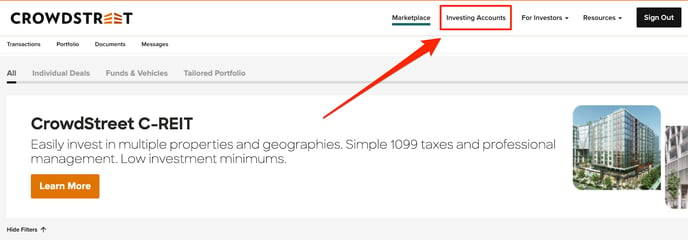
Some things to consider when creating an Investing Account:
- Ensure you are choosing the correct account type and that the Legal Name for your Investing Account is correct.
- A joint account requires that both members not only be listed in the Investing Account, but also EACH member will need to have their own CrowdStreet login and member profile.
- If you are investing through a business entity or trust, all beneficial owners of more than 25% will need to be identified. Each beneficial owner will need a CrowdStreet login and member profile; if a login is not feasible for some reason please reach out to ir@crowdstreet.com.
- For an IRA, follow the instructions found in the Help Center when setting up this profile, as the Legal Name, EIN, and address will differ based on Custodian.
For more information about Investing Accounts, view the dedicated articles in our Help Center.
Once your Investing Account is ready, browse our Marketplace to find the right investment option for you. Visit an offering detail page on the Marketplace to review legal documents, get to know the sponsor or investment manager, and dive into the specifics of the investment opportunity.
Offer process
While the process from CrowdStreet Advisors-managed funds might slightly differ, for all other deals, click the Invest Now button to submit an offer, then follow the next steps of our offer process to complete your investment.
- Select your Investing Account: First select the Investing Account you want to invest with. This is also a great time to update any missing information and to check your accreditation verification.
- Sign your documents: Next, documents are released for signing at 5:00 PM PT, the day of the webinar that the investment window opens. Document submission date and time will determine whether or not you get into the deal if it oversubscribes.
- Fund your investment: Funding instructions are sent when your documents are reviewed. Once you send funds, the sponsor will countersign documents; you’re invested!
You can find a more detailed explanation of the offer process in our Help Center: Offer process overview.
Once you’re invested, visit your Portfolio to track the lifecycle of your investment. Enter the Investor Room to review deal performance, find tax documents, quarterly reports, and distribution statements, as well as updates from the sponsor.
For more information about what happens post-investment, view our article: What happens after investing or explore our Help Center section Post-investment help.
Conclusion
This was a quick overview on how to get started and begin investing through CrowdStreet. If you have any additional questions, explore our Help Center, Resource Center, or reach out to our Investor Relations team at help@crowdstreet.com.

